- Joined
- Jan 19, 2024
- Messages
- 6,985
- Solutions
- 9
- Time Online
- 1mo 10d
- Reputation
- 39,340
- Location
- United States
Request Solution Thread
If you feel like your answer or someone else's answer should be marked as a solution to a post, you can make your request here.
Or if you feel like a solution was given in error, you can ask for it to be adjusted here.
This is a post for people to ask staff to mark a solution where the post seems inactive/OP is not around to mark it.
It's ultimately up to the OP of the thread to mark a solution. It's normally subjective, and a user can override a pre-existing solution.
How to mark a post as a solution
Only ask users once to mark a post as a solution. If the user is confused, you can explain how to mark it as a solution (or redirect them here), but don't pester newbies or users to mark solutions.
On desktop:
On the right side of a post, you will see a checkmark icon. Clicking it will mark that post as a solution.When a post has been successfully marked as the solution, it should appear green.
And it will appear "pinned" underneath the body.
On mobile:
On the bottom of a post, you will see a checkmark icon. Clicking it will mark that post as a solution.When a post has been successfully marked as the solution, it should appear green.
And it will appear "pinned" underneath the body.
You can link users to the desktop or mobile section of this page.
Desktop - https://forum.looksmaxxing.com/thre...ad-how-to-mark-a-solution.101935/#-on-desktop
Mobile - https://forum.looksmaxxing.com/thre...ead-how-to-mark-a-solution.101935/#-on-mobile
How to use filters
Filters will help you to find posts that don't have a solution.
You can access your pre-determination filters on the left-side top of the looksmaxxing questions page, underneath the site's breadcrumbs.
Latest updates - Popular - Newest - Unanswered - Unsolved - Your questions - Your answers
Or you can use the filter button that's on the right-side top of the looksmaxxing questions page, next to the underneath the "post question" button.
Last edited: